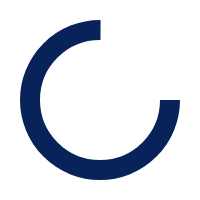Epic Transition
UT Health RGV has transitioned to Epic!
UT Health RGV is excited to announce as of November 4, 2024, we have adopted Epic as our new Electronic Health Record (EHR) system. We are joining numerous health care organizations and many of our UT Health partners in using Epic to enhance patient care by offering a comprehensive digital record that covers YOUR entire care journey. Epic comes with a robust and secure patient portal called MyChart, which you will learn more about below.
UT Health RGV is proud to partner with the University of Texas Medical Branch, UTMBHealth, through the Epic Community Connect program. This collaboration aims to enhance patient care by providing a seamless and integrated Electronic Health Record (EHR) system. By leveraging Epic's robust platform both institutions can ensure continuity of care and improved patient outcomes. This partnership highlights our commitment to advancing healthcare in the Rio Grande Valley!
What is MyChart?
MyChart is your personal health companion, allowing you to access medical information, communicate with your healthcare team, and manage appointments.
This voluntary service is a convenience provided by UT Health RGV and is intended for non-urgent matters only.
MyChart Benefits
- My Documents: View your medical documents on file, all in one place.
- Test Results: Receive timely notifications of results or tests you've done.
- Message Center: View messages and attachments from your healthcare organization.
- Appointment Scheduling: Schedule or cancel an appointment yourself, or request to have the clinic contact you.
- Bill Account Summary: View a summary of your clinic accounts, including outstanding balances, charges, and recent payments.
Visit the MyChart Site
How to create an Epic MyChart Profile
Where do I find MyChart?
MyChart is available online and through the MyChart smartphone apps available for iOS and Android devices.
What equipment do I need to access MyChart?
Website: An up-to-date browser and internet connection.
App: An Apple or Android smart phone and app store account. The MyChart app is free.
How do I sign up?
Patients aged 14 years and older may activate a MyChart account.
Sign-up options for patients ages 14-17 years:
Access to MyChart for patients ages 14-17 must be activated during a clinic visit. We encourage our teen patients interested in activating MyChart access to discuss this with their doctor at their next appointment.
- Sign up during your next clinic appointment- Ask a nurse or provider to help you activate an account.
- Ask the front desk Patient Services Specialist for an access code at check-in or find your access code on your After Visit Summary (AVS) following your appointment. This code can be used to activate your MyChart account on the MyChart Signup Page.
- Request an account from the MyChart website- an access code and further instructions will be sent to the email address you provide.
To activate your account online, you will need your access code and your Medical Record Number (MRN). You will need to create a MyChart ID which will be used each time you log into MyChart; be sure to choose a username you can remember, as usernames cannot be changed once created.
You will also create your own personal password, which should not be shared with anyone, and choose a security question and answer to protect your personal health information. Finally, you will be asked to provide an email address.
Your password should be a minimum of 8 characters long, have at least one uppercase and one lowercase letter, and be a combination of letters and numbers. If you have an existing MyChart account and your current password does not meet these minimum requirements, you will be asked to reset your password when you log in.
Learn More About MyChart
Continue to reference this website, as more information and details will be provided.
If you have any questions, please ask the UT Health RGV clinical staff or call 1-833-UTRGVMD (1-833-887-4863).